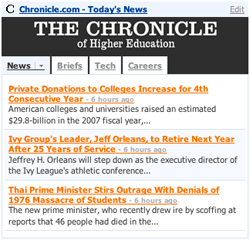|
|
|
|
|
|
Chronicle RSS Feeds
Get the Chronicle RSS Widget
Available for use with:
Check out The Chronicle's Netvibes Universe
This customizable page lets you check your e-mail, keep up with your Facebook friends, and follow all the feeds from The Chronicle.

Follow The Chronicle on Twitter
Get news blog headlines throughout the day: on your phone, on the Web, or by instant message.
The Chronicle currently offers the following feeds.
New to RSS feeds? Click here for more information.
News feeds
Daily summaries of new articles posted to The Chronicle Web site
Higher-education news from around the Web
Education-technology news from around the Web
Chronicle Careers News & Advice ![]()
Daily news and advice columns about the academic job market
News about fund raising and alumni relations from around the Web
The Chronicle's daily look at academic blogs
Blog about hiring that offers articles and advice from The Chronicle and around the Web
Follows news pertinent to college and university facilities managers, architects, and anyone interested in campus design and construction.
Higher-education issues being discussed in the 2008 presidential race.
The Chronicle Review's blog on ideas, culture, and the arts featuring some of the best minds in academic and policy circles.
Podcasts
Scott Carlson, a Chronicle reporter, and Warren Arbogast, a technology consultant who works with colleges, talk about the headaches, anxieties, and general problems you might be having with technology on your college campus.
Weekly interviews with prominent researchers, college leaders, and Chronicle reporters about big ideas in higher education.
Job search feeds
Chronicle Careers offers dozens of RSS feeds, based on position categories (such as Deans or History). Choose as many job categories as you like and receive feeds for each. Two examples follow:
What is RSS?
RSS stands for Really Simple Syndication. RSS is a time-saving way for you to receive news and information updates (often called "RSS feeds", "news feeds" or simply "feeds") from your favorite Web sites and blogs.
Typically RSS feeds consist of headlines and short summaries of new articles, blog entries or search results, though some Web sites and blogs offer the full text of articles or blog entries as feeds.
Why Use RSS?
By using RSS you can stay on top of the news and information you need without using your e-mail system and without repeatedly checking multiple Web sites to see if they have been updated. RSS simplifies the way you stay informed and helps you take control of overloaded email inboxes.
Accessing a feed reader
If you click on one of the orange buttons above you will either see the content of our feed, or be asked to download a file. Don't be alarmed -- most browsers are not set up to read XML - you need a feed reader to receive and read RSS feeds.
The two most common ways to gain access to a feed reader are to download feed-reader software to your desktop or to register with a free Web-based feed reader such as Yahoo.com, Bloglines.com or Newsgator.com. With all these feed readers you receive all your feeds in one place. The advantage of the Web-based feed readers is that you can access your feeds from any computer.
Using Web-based feed readers
With the Web-based feed readers, the process of signing up for feeds can be quite simple. After you've registered with the feed reader Web site, you enter the URL of the feed you wish to receive into the feed reader, and a few clicks later you ready to receive and read feeds.
As an example, go to www.bloglines.com. Complete the simple registration process and then click on the My Feeds tab. Then click on the "add" link on the left. On the right you'll be presented with a space for the Web site or feed URL. If you want to receive our daily news feed enter http://chronicle.com/news/rss.xml. Bloglines then lists our feed. Click subscribe and the feed will then be listed on the left. If you want to receive our Wired Campus feed, enter http://chronicle.com/wiredcampus/rss/ and follow the same steps as for the daily news. Come back to Bloglines whenever you want to check for updates.
For RSS feeds of the job search results, you'll need to go to the Chronicle Careers section of our Web site and select either "position type" or "discipline/field" from the search jobs menu on the left. Then choose your position or discipline. Use the URL that comes up to subscribe to an RSS feed of jobs in that category.
Desktop feed readers
The following is a partial list of common desktop feed readers. With these, you will need to download and install software to read your feeds.
FeedReader (Microsoft Windows)
NetNewsWire (Mac OS X)
Liferea (Linux/Unix)