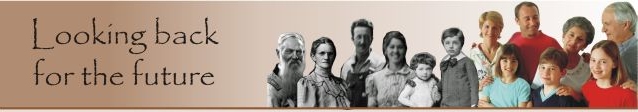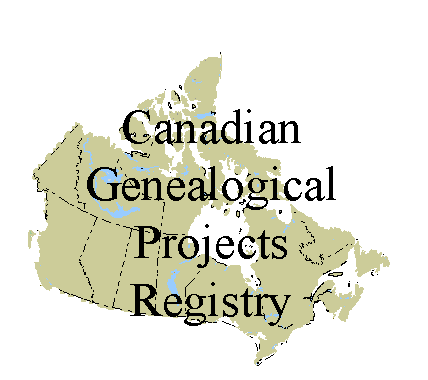|
Some of the information/data linked from or provided by the AFHS
require that you have installed the Adobe's Acrobat
Reader. It is a free browser plug-in that works
with later versions of Netscape and Internet Explorer regardless
of whether you use a PC or a Macintosh computer.
Once installed, clicking on a pdf document link immediately will
start the Acrobat Reader plugin and the document will come into
view - in its native format. It can be viewed and generally printed.
The .pdf format permits a number of security features that some
developers will elect to employ, including the restriction from
printing. If that has been done, the printer icon in the Acrobat
browser will be "greyed out".
Why make extra work for you?
Well, there are at least two reasons. First, persons who want to
put information on the internet sometimes have access to documents
that were created in attractively formatted ways that simply cannot
be replicated using current html capability. PDF documents retain
their original format regardless of operating system or browser
version.
Another reason is because putting materials online that were typed
long ago (and the electronic file is missing or was never made)
is much faster for the developer. Effectively s/he simply scans
the image of a document and the Adobe Acrobat captures the sequential
pages of the document and saves them as a single pdf file.
Steps to Installing Acrobat Reader
- Click on the button below
- Complete the online registration form (no fee)
- Save the program file on your computer
- Install the program

|