|
|||||||||||||||||||||||||||||||||||||||||||||||||||||||||||||||||||||||||||||||||||||||||||||||||||||||||||||||||||||||||||||||
|
|||
|
|
|||
|
|||
|
Overview |
||
|
|
|||
|
SP-12®: Repairs
LCD Age After around 2000 hours use the LCD will need replacement, and its a good idea to replace the LCD whilst parts are still available. You can check when the LCD was manufactured by looking at the code stamped on the back of the LCD in black. The first 2 characters are the year, and the third character is the month. 85 or 86 is a typical build year. LCD Viewing Angle The LCD viewing angle can be controlled by varying the voltage on pin 3. The SP-12 has a preset viewing angle controlled by resistors R1 and R2 on the panel PCB. You will not need to change this. LCD Part Number The original part number is an Optrex DMC16207-AE. This is a 16x2 LCD with EL backlight. The physical size is 84x44mm and it uses a standard single row of 14 data connections. E-mu Systems no longer have any spares, and this is a good job as its expensive from them! The current Optrex part number is DMC16207N-EB, and this LCD is widely available for under $25/£15. Try www.digikey.com.
LCD Inverter The LCD backlight (the blue colour) is driven by a small inverter that generates 100VAC at 400Hz from a 5V supply. The inverter is a NEC (NEL-D32-46), and its a small black plastic box that sits on the front panel PCB to the right of the LCD. The inverter can fail in which case it need replacing. LCD Replacement The LCD can be replaced relatively easily but you will have to remove the front panel PCB and desolder/resolder the 14 way data cable and 2 way backlight cable that connect it to the front panel. You may also need to file down the PCB to get the LCD to fit as new LCD's don't have sloping corners. Ensure the new LCD face and the LCD transparent cover in the front casing are both protected whilst your desolder/solder. You may also need to replace the 14 way cable between PCB and LCD, as this is difficult to desolder. EL Backlight Replacement An easier solution to replacing the whole LCD is to replace just the EL backlight itself. This works well if you know the characters are working okay but you just cannot read them properly. An added plus is that the black on blue lettering remains, which is easier to read. Visit www.backlights.co.uk for more details. The EL backlight is easily removed by unsoldering the two connections on the LCD and then pushing the backlight out using a credit card. The new backlight can then be slotted in and the connections soldered in place.
DAC Chip The SP-12 uses an AD7541 12-bit DAC, which is still widely available. mo Filter Chips The Emulator SP-12 uses SSM2044 analog filter chips, which occasionally fail and take a voice down. These are hard to locate.re » |
|
|||||||||
|
|
|||||||||
|
|||||||||
|
A full set of buttons will cost around $60, and you can choose from a range of cap colours. You will need to desolder the old buttons carefully. |
|||||||||
|
|||||||||
|
Replacements can be bought for US$11 from EPR Electronics in the USA. |
|||||||||
|
|||||||||
|
|
|||||||||
|
|||||||||
|
The SP-12 uses three front panel potentiometers which tend to grind a bit after 15
years use. They can either be cleaned or better still replaced by a higher quality 10k Log potentiometer. We use nice Bourns Conductive Plastic models with new knobs. |
|||||||||
|
|||||||||
|
The power supply is getting old by now and failure is not uncommon. One of the rails
may go out of specification. Replacement PSU's are not available, so the best option is a service centre repair. It is very easy to service as it is made of discrete parts and its not a linear power supply. |



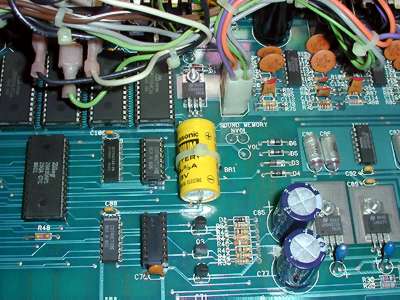
 The SP-12 uses a small momentary push button for most of the controls. After 15 years use they are beginning to wear out and even with cleaning still don't work immediately. They
are easily replaced with new buttons made by E-switch and are available from
The SP-12 uses a small momentary push button for most of the controls. After 15 years use they are beginning to wear out and even with cleaning still don't work immediately. They
are easily replaced with new buttons made by E-switch and are available from  The Emulator uses a square black external fuse holder, with an internal red lid and fuse. These
were made by Littelfuse and are:
The Emulator uses a square black external fuse holder, with an internal red lid and fuse. These
were made by Littelfuse and are: